Why Linux? A Beginner's Introduction to the Open Source Revolution
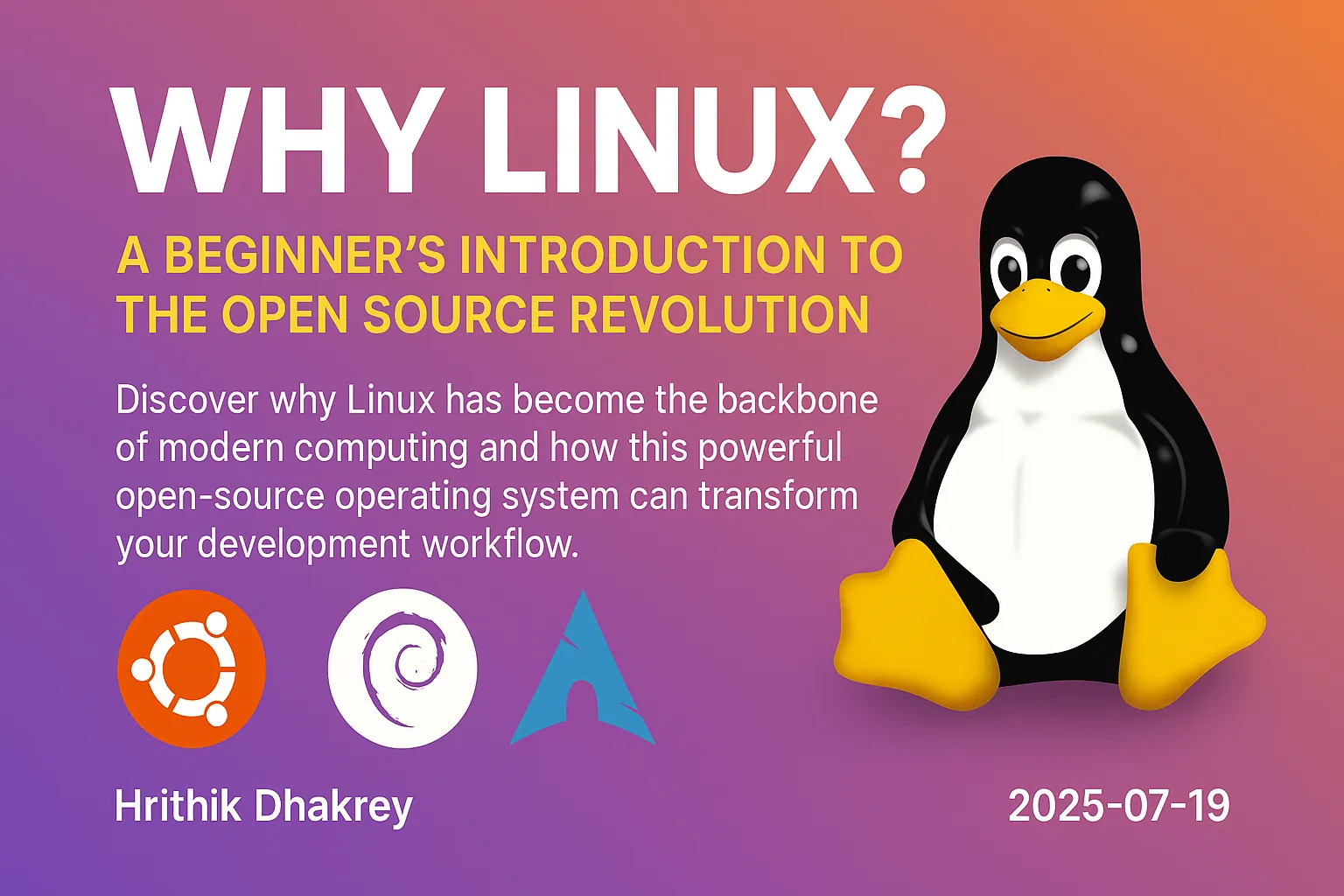
Why Linux? A Beginner's Introduction to the Open Source Revolution
Have you ever wondered what powers most of the world's servers, smartphones, and even supercomputers? The answer might surprise you: it's Linux, an operating system that's completely free and open to everyone.
What Exactly is Linux?
Linux is an open-source operating system kernel that serves as the foundation for hundreds of different operating systems called "distributions" or "distros." Unlike proprietary systems like Windows or macOS, Linux is developed collaboratively by thousands of developers worldwide and is freely available to anyone.
The Birth of a Revolution
Created by Linus Torvalds in 1991 as a hobby project, Linux has grown into one of the most important pieces of software in the world. What started as a simple kernel for personal computers now runs everything from tiny embedded devices to massive data centers.
Why Choose Linux Over Other Operating Systems?
1. **It's Completely Free**
Unlike Windows or macOS, Linux costs nothing to download, install, or use. There are no licensing fees, no activation keys, and no restrictions on how many machines you can install it on.
2. **Unmatched Security**
Linux's architecture makes it inherently more secure than many other operating systems. The permission system, package management, and open-source nature mean vulnerabilities are quickly identified and patched.
3. **Incredible Customization**
Want a lightweight desktop for an old laptop? Need a server without a graphical interface? Linux can be tailored to fit any use case, from minimal installations to feature-rich desktop environments.
4. **Developer-Friendly Environment**
Most programming languages, development tools, and frameworks are built with Linux in mind. Package managers make installing development tools incredibly simple.
5. **Stability and Performance**
Linux systems can run for months or even years without needing a restart. They're efficient with system resources and can breathe new life into older hardware.
Popular Linux Distributions to Get Started
Ubuntu
Perfect for beginners, Ubuntu offers a user-friendly interface and excellent hardware support. It's backed by Canonical and has a large, helpful community.
Linux Mint
Based on Ubuntu but with a more traditional desktop experience. Great for users transitioning from Windows.
Fedora
Cutting-edge features and the latest software. Sponsored by Red Hat and popular among developers.
Debian
Known for its stability and extensive package repository. Ubuntu is actually based on Debian.
Arch Linux
For users who want complete control over their system. Requires more technical knowledge but offers ultimate customization.
Real-World Linux Usage
Servers and Cloud Computing
- 96.3% of the top 1 million web servers run Linux
Mobile Devices
- Android, which powers over 70% of smartphones worldwide, is based on Linux
Supercomputing
- 100% of the world's top 500 supercomputers run Linux
Enterprise and Development
- Most Fortune 500 companies use Linux for their critical infrastructure
Getting Started: Your First Linux Experience
Try Linux Without Installing
1. Live USB/DVD: Boot Linux directly from a USB drive without affecting your current system 2. Virtual Machine: Use VirtualBox or VMware to run Linux inside your current operating system 3. Online Terminals: Experiment with Linux commands using online terminals
Installation Options
1. Dual Boot: Keep your current OS and choose which to boot into 2. Replace Existing OS: Complete migration to Linux 3. Virtual Machine: Run Linux as a program within your current OS
Practical Exercise: Setting Up Ubuntu in VirtualBox
Let's get hands-on experience by setting up Ubuntu in a virtual machine:
Prerequisites
- Computer with at least 4GB RAM
Step-by-Step Setup
1. Download Ubuntu: Visit ubuntu.com and download the latest LTS version 2. Create Virtual Machine:
3. Install Ubuntu:
4. First Boot:
whoamiCommon Misconceptions About Linux
"Linux is Only for Programmers"
While Linux is popular among developers, modern distributions like Ubuntu and Linux Mint are designed for everyday users. You can browse the web, edit documents, watch videos, and play games just like any other OS.
"Linux Has No Software"
Linux has thousands of free applications available through package managers. For most commercial software, there are excellent open-source alternatives.
"Linux is Hard to Use"
Modern Linux distributions are as user-friendly as Windows or macOS. Many users find them easier to use once they make the switch.
"No Gaming on Linux"
With Steam's Proton compatibility layer and native Linux games, gaming on Linux has never been better. Many popular games run flawlessly.
The Philosophy Behind Open Source
Linux embodies the open-source philosophy:
What's Next on Your Linux Journey?
After setting up your Linux environment, you'll want to: 1. Learn basic terminal commands for file navigation 2. Understand the Linux file system structure 3. Explore package management for installing software 4. Customize your desktop environment 5. Practice essential system administration tasks
Key Takeaways
- Linux is a free, open-source operating system that powers much of the modern digital world
Getting Help and Building Community
The Linux community is known for being helpful and welcoming:
Ready to join millions of users who have discovered the power and freedom of Linux? Start with Ubuntu in a virtual machine, and you'll quickly understand why Linux has become the foundation of modern computing.
Remember: every expert was once a beginner. The Linux community is here to help you succeed, and the journey of learning Linux is incredibly rewarding. Welcome to the world of open source!
---
🚀 Continue Your Linux Journey
This is Part 1 of our comprehensive Linux mastery series. Ready to take the next step?
Next: Your First Linux Commands: Navigating the Terminal Like a Pro - Master essential terminal commands for file navigation and system exploration.
📚 Complete Linux Series
Beginner Foundation:
Intermediate Skills:
Advanced Mastery:
Master Linux step by step - from beginner to expert administrator!
---
Ready to take the next step? Learn essential Linux commands for navigating the terminal and managing files in our next guide.