Advanced Shell Scripting: From Chaos to Control - Understanding the Art of Professional Automation
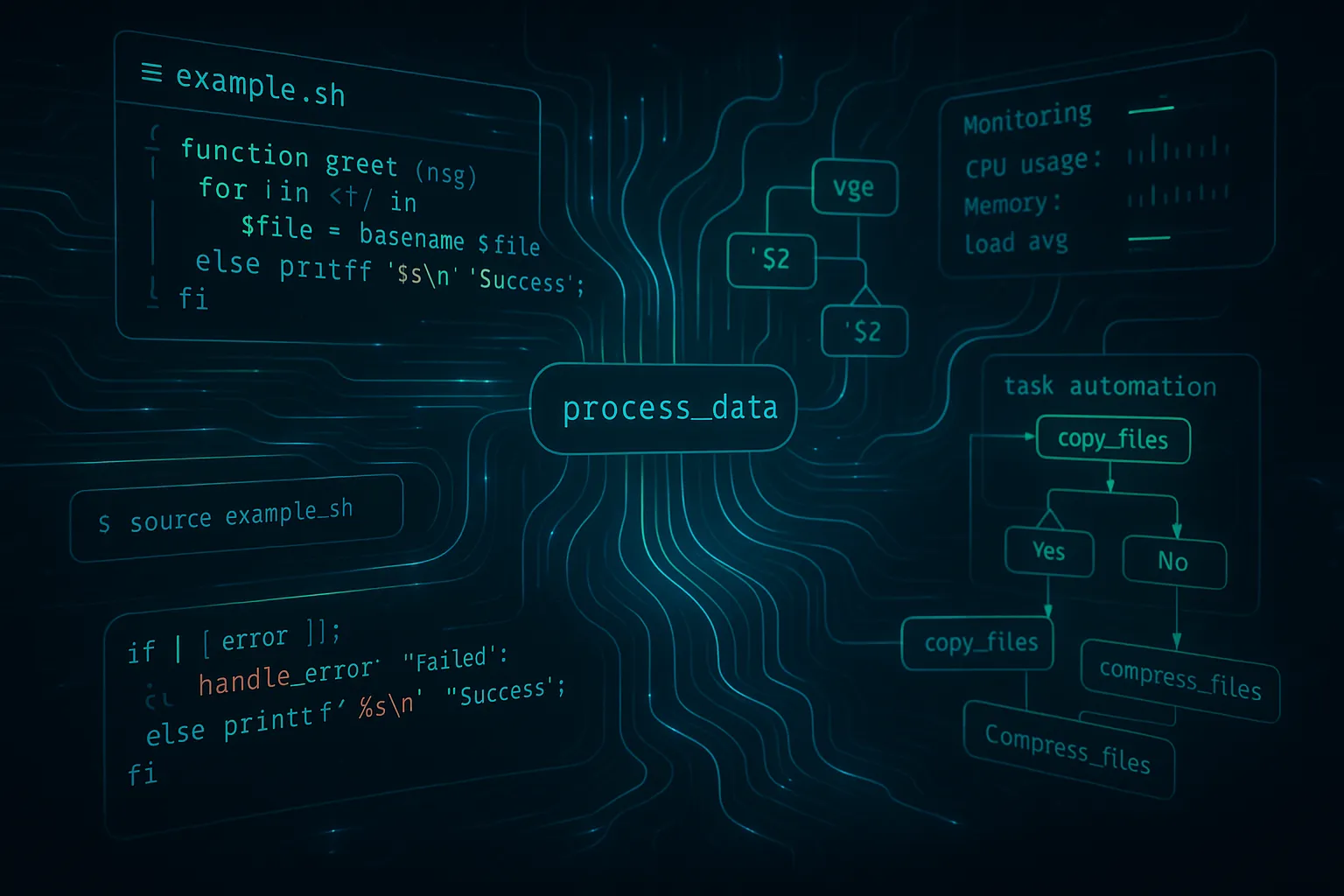
Advanced Shell Scripting: From Chaos to Control
Picture this: It's 3 AM, your server goes down, and instead of frantically SSH-ing into boxes and running commands manually, your monitoring system has already detected the issue, restarted the service, sent you a notification, and logged everything for analysis. This isn't magic—it's the power of advanced shell scripting.
Today, we're diving into the art and science of professional shell scripting. We'll explore how the right patterns and principles can transform fragile, one-off scripts into robust automation systems that form the backbone of modern infrastructure.
The Journey from Script Kiddie to Automation Engineer
Why Most Scripts Fail in Production
Before we dive into solutions, let's understand the problem. Most scripts start simple:
# The "quick fix" that becomes permanent
ps aux | grep nginx | awk '{print $2}' | xargs kill -9This works... until it doesn't. What happens when:
grep matches the grep process itself?The painful reality: Most scripts are written for the happy path but fail catastrophically when reality intervenes.
The Advanced Shell Scripting Mindset
Professional shell scripting is about defensive programming—writing code that assumes everything will go wrong and handles it gracefully. It's the difference between:
Amateur approach: "This script works on my machine" Professional approach: "This script handles edge cases, logs failures, and provides meaningful feedback"
The transformation involves three core principles:
1. Predictability: Scripts should behave consistently across different environments 2. Observability: You should always know what your scripts are doing and why they failed 3. Maintainability: Code should be readable and modifiable by your future self (and teammates)
The Architecture of Professional Scripts
Understanding the Function Paradigm
Think of functions as the LEGO blocks of shell scripting. Instead of writing monolithic scripts that do everything, you build small, focused functions that can be combined in different ways.
The Conceptual Shift:
# Instead of this monolithic approach:
# check_disk_space_and_clean_logs_and_restart_service.sh
# Build modular functions:
check_disk_space() { ... }
clean_old_logs() { ... }
restart_service_safely() { ... }
send_notification() { ... }
# Then compose them:
main() {
if ! check_disk_space; then
clean_old_logs
restart_service_safely "nginx"
send_notification "Disk cleanup performed"
fi
}Why This Matters:
The Error Handling Philosophy
Advanced shell scripting treats errors as first-class citizens. Instead of hoping nothing goes wrong, you plan for failure and handle it gracefully.
The Error Handling Hierarchy:
1. Prevention: Validate inputs before using them 2. Detection: Use proper exit codes and checks 3. Response: Handle errors appropriately (retry, fallback, abort) 4. Communication: Log what happened and notify relevant parties 5. Recovery: Clean up and return to a known good state
Example of Professional Error Handling:
# Instead of hoping curl works:
curl https://api.example.com/data
# Professional approach:
fetch_api_data() {
local url="$1"
local max_retries=3
local retry_count=0
while [[ $retry_count -lt $max_retries ]]; do
if response=$(curl -sf "$url" 2>/dev/null); then
echo "$response"
return 0
fi
((retry_count++))
log_warning "API call failed (attempt $retry_count/$max_retries)"
[[ $retry_count -lt $max_retries ]] && sleep 5
done
log_error "Failed to fetch data from $url after $max_retries attempts"
return 1
}Smart Configuration Management
Professional scripts are environment-aware. They adapt to different systems, users, and configurations without hardcoded values.
The Configuration Strategy:
1. Sensible Defaults: Scripts work out of the box 2. Environment Variables: Allow easy overrides 3. Configuration Files: Support complex setups 4. Command-Line Arguments: Enable script reuse
Example Architecture:
# Default configuration
DEFAULT_TIMEOUT=30
DEFAULT_RETRY_COUNT=3
DEFAULT_LOG_LEVEL="INFO"
# Allow environment overrides
TIMEOUT=${TIMEOUT:-$DEFAULT_TIMEOUT}
RETRY_COUNT=${RETRY_COUNT:-$DEFAULT_RETRY_COUNT}
LOG_LEVEL=${LOG_LEVEL:-$DEFAULT_LOG_LEVEL}
# Command-line arguments override everything
while [[ $# -gt 0 ]]; do
case $1 in
--timeout) TIMEOUT="$2"; shift 2 ;;
--retries) RETRY_COUNT="$2"; shift 2 ;;
--verbose) LOG_LEVEL="DEBUG"; shift ;;
*) echo "Unknown option: $1"; exit 1 ;;
esac
doneBuilding a Mental Model: The System Monitoring Example
Let's explore advanced concepts through a practical example: building a system monitoring script that demonstrates professional practices without drowning in implementation details.
The Design Phase: Thinking Before Coding
Question 1: What should we monitor?
Question 2: How should we handle failures?
Question 3: How do we make it maintainable?
The Modular Architecture
# Instead of one giant script, think in modules:
# Core monitoring functions
monitor_cpu_usage()
monitor_memory_usage()
monitor_disk_space()
monitor_services()
# Alerting system
send_email_alert()
send_slack_notification()
log_alert()
# Configuration management
load_config()
validate_config()
set_defaults()
# Utility functions
log_message()
handle_error()
cleanup_on_exit()
# Main orchestration
main()The Professional Touch: What Makes It Advanced
1. Intelligent Thresholds Instead of hardcoded values, use adaptive thresholds:
# Beginner: Fixed threshold
if [[ $cpu_usage -gt 80 ]]; then
# Advanced: Context-aware thresholds
calculate_threshold() {
local base_threshold=80
local current_hour=$(date +%H)
# Higher threshold during business hours
if [[ $current_hour -ge 9 && $current_hour -le 17 ]]; then
echo $((base_threshold + 10))
else
echo $base_threshold
fi
}2. Self-Documenting Code
# Instead of cryptic variable names:
t=80; m=90; d=95
# Use descriptive names that explain intent:
CPU_WARNING_THRESHOLD=80
MEMORY_CRITICAL_THRESHOLD=90
DISK_EMERGENCY_THRESHOLD=953. Graceful Degradation
# If email fails, try alternative notification methods
send_notification() {
local message="$1"
if ! send_email "$message"; then
log_warning "Email notification failed, trying Slack"
if ! send_slack "$message"; then
log_warning "Slack notification failed, logging locally"
log_alert "$message"
fi
fi
}The Professional Patterns Every Developer Should Know
Pattern 1: The Guard Clause Strategy
Concept: Validate everything upfront and fail fast
validate_environment() {
# Check required commands
for cmd in curl jq systemctl; do
if ! command -v "$cmd" >/dev/null 2>&1; then
log_error "Required command not found: $cmd"
return 1
fi
done
# Check required files
for file in "/etc/passwd" "/proc/loadavg"; do
if [[ ! -r "$file" ]]; then
log_error "Cannot read required file: $file"
return 1
fi
done
return 0
}
main() {
# Fail fast if environment isn't ready
validate_environment || exit 1
# Now we can proceed with confidence
run_monitoring_checks
}Pattern 2: The State Machine Approach
Concept: Complex scripts can be modeled as state machines
# States: STARTING -> MONITORING -> ALERTING -> RECOVERING -> MONITORING
SCRIPT_STATE="STARTING"
transition_to() {
local new_state="$1"
log_debug "State transition: $SCRIPT_STATE -> $new_state"
SCRIPT_STATE="$new_state"
}
handle_current_state() {
case "$SCRIPT_STATE" in
"STARTING")
initialize_monitoring
transition_to "MONITORING"
;;
"MONITORING")
if detect_issues; then
transition_to "ALERTING"
fi
;;
"ALERTING")
send_alerts
transition_to "RECOVERING"
;;
"RECOVERING")
attempt_recovery
transition_to "MONITORING"
;;
esac
}Pattern 3: The Plugin Architecture
Concept: Make scripts extensible through plugins
# Core framework provides the structure
run_monitoring_plugins() {
local plugin_dir="/etc/monitoring/plugins"
if [[ -d "$plugin_dir" ]]; then
for plugin in "$plugin_dir"/*.sh; do
if [[ -x "$plugin" ]]; then
log_debug "Running plugin: $(basename "$plugin")"
if ! "$plugin"; then
log_warning "Plugin failed: $(basename "$plugin")"
fi
fi
done
fi
}
# Plugins are simple, focused scripts:
# /etc/monitoring/plugins/check-database.sh
# /etc/monitoring/plugins/check-website.sh
# /etc/monitoring/plugins/check-certificates.shThe Art of Script Evolution
From Prototype to Production
Stage 1: The Proof of Concept
Stage 2: The Minimum Viable Script
Stage 3: The Production Script
Making Scripts Team-Friendly
1. Self-Documenting Help System
show_help() {
cat << 'EOF'
System Monitor v2.0
USAGE:
monitor.sh [OPTIONS] [COMMAND]
COMMANDS:
start Start continuous monitoring
check Run single check
status Show current status
OPTIONS:
--config FILE Use custom config file
--verbose Enable debug output
--dry-run Show what would be done
EXAMPLES:
monitor.sh check --verbose
monitor.sh start --config /etc/custom.conf
EOF
}2. Configuration Discovery
find_config_file() {
# Check multiple locations in order of preference
local config_locations=(
"${CONFIG_FILE:-}" # Command line
"${HOME}/.config/monitor/config" # User config
"/etc/monitor/config" # System config
"${SCRIPT_DIR}/config" # Script directory
)
for location in "${config_locations[@]}"; do
if [[ -n "$location" && -r "$location" ]]; then
echo "$location"
return 0
fi
done
return 1
}Performance and Security Considerations
Performance Tips:
Security Principles:
The Community Aspect: Learning and Sharing
Learning from Others
Great Resources for Advanced Shell Scripting:
Contributing Back
Ways to Help the Community:
Building Your Scripting Portfolio
Showcase Projects: 1. System Monitoring Suite: Demonstrate comprehensive monitoring 2. Deployment Automation: Show CI/CD integration skills 3. Log Analysis Tools: Display data processing abilities 4. Security Scanning Scripts: Highlight security awareness 5. Backup and Recovery: Prove reliability engineering skills
Modern Integration: Shell Scripts in the Cloud Era
Container-Aware Scripting
Modern scripts need to understand containerized environments:
detect_environment() {
if [[ -f /.dockerenv ]]; then
echo "container"
elif [[ -n "${KUBERNETES_SERVICE_HOST:-}" ]]; then
echo "kubernetes"
elif [[ -n "${AWS_REGION:-}" ]]; then
echo "aws"
else
echo "traditional"
fi
}
adjust_for_environment() {
local env=$(detect_environment)
case "$env" in
"container")
# Adjust monitoring for container limits
use_cgroup_metrics
;;
"kubernetes")
# Use k8s APIs for service discovery
discover_services_via_k8s
;;
"aws")
# Integrate with CloudWatch
send_metrics_to_cloudwatch
;;
esac
}GitOps Integration
Version Control for Scripts:
Deployment Strategies:
The Path to Mastery
Building Your Skill Progression
Beginner to Intermediate: 1. Master basic syntax and commands 2. Learn to use functions effectively 3. Understand pipes and redirection 4. Practice regular expressions
Intermediate to Advanced: 1. Implement robust error handling 2. Design modular architectures 3. Master process management 4. Learn performance optimization
Advanced to Expert: 1. Contribute to open-source projects 2. Mentor other developers 3. Design framework-level solutions 4. Integrate with modern infrastructure
Daily Practice Recommendations
Week 1-2: Refactor existing scripts to use functions Week 3-4: Add comprehensive error handling to all scripts Week 5-6: Implement configuration management patterns Week 7-8: Build a complete monitoring solution Week 9-10: Add testing and documentation Week 11-12: Share and get feedback from the community
Conclusion: The Transformation Journey
Advanced shell scripting isn't about memorizing complex syntax or writing the longest scripts. It's about thinking systematically and applying software engineering principles to automation challenges.
The key transformations:
🏗️ From Linear to Modular: Break problems into small, focused functions 🛡️ From Hopeful to Defensive: Plan for failures and handle them gracefully 📊 From Silent to Observable: Make scripts communicate what they're doing ⚙️ From Rigid to Flexible: Design for different environments and use cases 🤝 From Solo to Collaborative: Write code that others can understand and maintain
Your Action Plan
1. Start Small: Pick one existing script and refactor it using the patterns we discussed 2. Practice Daily: Spend 15 minutes each day improving your scripting skills 3. Join Communities: Participate in forums, Discord servers, and local meetups 4. Share Knowledge: Write about your experiences and help others learn 5. Stay Current: Follow developments in DevOps and automation tools
The Bigger Picture
Remember, shell scripting is not just about automation—it's about amplifying human capabilities. When you write a robust monitoring script, you're not just checking system health; you're enabling your team to focus on higher-value work while the script handles the routine vigilance.
Every function you write with proper error handling is a small investment in the reliability of your infrastructure. Every configurable parameter is a gift to your future self and teammates. Every clear log message is documentation that will save someone hours of debugging.
The journey from basic to advanced shell scripting mirrors the journey from code that works to code that matters. It's about building automation that doesn't just solve today's problems but adapts to tomorrow's challenges.
---
🚀 Continue Your Linux Journey
This is Part 20 of our comprehensive Linux mastery series - Advanced Automation Techniques!
Previous: Performance Monitoring - Master system monitoring and optimization
Congratulations! You've completed the comprehensive Linux mastery series!
📚 Complete Linux Series Navigation
🎓 Series Complete!
🏆 You've Mastered:
🔗 Related Advanced Topics
🚀 What's Next?
With this Linux foundation, you're ready for:
---
Tomorrow, we'll explore how these shell scripting skills integrate with modern container orchestration and cloud-native environments. The foundation you're building today will serve you well as we dive into Kubernetes and infrastructure as code.
🔗 Connect with me: GitHub | LinkedIn
What's your biggest shell scripting challenge? Share your experiences and let's learn together! 💬